Are you having trouble getting your blog seen?
Very few people realize that you can actually publish your blog directly to Amazon Kindle.
The really cool thing about this strategy is that allows your tribe to download your blog posts to their Kindles to read anytime they like – even when they’re not online. That means they could be reading your blog post in line at the grocery store or from the top of Mt. Everest if they want to….
This gives the content you’ve already created WAY more visibility and reach.

Now, there are a few nuances to doing this. And, in this tutorial, I’m going to teach you step-by-step exactly how to publish your blog to Amazon Kindle.
The first thing you need to know is that, although your blog is published to the Kindle platform, it is different from the KDP platform or the place where you publish your Kindle books, which is called Kindle Direct Publishing. It’s pretty easy to do.
- Just head over to www.KindlePublishing.Amazon.com. This is where you do your blog publishing. And it’s entirely different from the Kindle Direct Publishing (KDP) platform. Here’s the thing, you can sign up and create a new account but your KDP credentials will not automatically work. You need create a new free account on this platform.
- Once you navigate over to that URL, at the very top of the page you’ll see, “Your Blogs.” Click there. Once you’re in the program, you will click “Add Blog” right over there off to the side. Just click the little plus sign and it will take you to this page where you’re going to add your blog.
- Specifically, Kindle needs your RSS feed. So you’re going to put in your RSS feed there and then you’re going to validate the feed right here. You will then pop this little green check mark that says “Feed validation successful” which means Kindle and your blog are talking, right? That’s cool.
- Then it will bring you to this page and you’re going to need to—again, give the specifics about your blogs, you’re going to put in your blog title—so in this case I put in “Daniel Hall Presents”.
- Then you put in your blog description to really inspire new people to read your blog.
- On this next line, you’re going to put in the blog publisher and/or author, which is probably your name.
- Then it’s going to need a screencap image right here. This should be a minimum of 800×600 pixels so it’s basically a screen shot of your blog.
- The next thing you’re going to need to do is you’re going to need to upload a banner image. This should be a GIF, JPG or PNG sized at 430×650 pixels or less.
- Then put in your website address for your blog, right below there.
- Then put in your blog language. In my case, it is English.
- Next, as you scroll further down that page, you’re going to put in your language again here and then you’re going to put in your categories (up to three). In my case, business and investing is the best category and really the only relevant category.
- Next, and this is really important, you’re going to need to put in your keywords. This helps you gets found on Amazon, so it’s really important that you put buyer keywords in there.
- Right below there, you put in your blog frequency or how often you intend to publish new blog posts.
- Once you got all that, I want you to hit the “Save” button. This will take you to a dialogue box that says “Your information was successfully saved.”
- Once you’ve got that done, I want you to hit this button that says, “Generate blog preview.” This will show you a preview of your blog or what your Kindle customers will see. If you like what you see there, that’s very, very cool.
- What you’re going to do is then hit that button that says, “Publish blog to Kindle”. Just like that.
- Then, it’s going to pop you back here and have you finish your account. I don’t know why it does things in this order, but it does. So you’re just going to put in your address, your phone number, and other information related to your business. So you’re just going to put all that in there.
- Then, I want you to give yourself a great big pat on the back because you have just published your blog and essentially created a micro-membership site on the Kindle platform.
Now, I will say that this is not a huge money maker, really this is credibility and lead generation. In most cases, Amazon only charges your readers $0.99 a month and you’ll only get a fraction of that, so you’re going to need to have a lot of people to get started with this before you see any real money.
But again, if you’re doing the work to publish a blog anyway, it’s an absolute no brainer to get that blog up on the Kindle platform. Using the steps I’ve just shown you, you can have your blog up on Kindle in five minutes at zero cost to you. This will instantly give your blog greater reach, the potential to make some money, and get some new leads too.
Now, if you’re interested in making a lot more money, I want to invite you to a very special training that Marisa has invited me to do called, “How To Publish Your Kindle eBook Today.”
By the end of that training – that very same day — you’ll be able to publish a Kindle book that sells like gangbusters. I’ve also got some really cool next-level stuff to show you that you probably have never seen before.
Register now at: DanielHallWebinars.com/marisakindle
You’re going to love it and I can’t wait to see you on the training!
– Daniel Hall
Love it? Hate it? Let me know...
-
Thanks so much for sharing this- great idea, had never thought of it, really appreciate it.
-
You’re welcome… this one comes to us from Daniel Hall. I’m hosting him on a webinar Thursday. You may want to check it out!
-
-
What a great idea! But just so your (and Daniel’s) readers know, this service is available only for publishers in the US or the UK. I just tried to sign up and realized it wouldn’t accept my info, so emailed amazon.com to ask. They said they’re working on it, but for folks in Canada (like me) or virtually anywhere else, we’ll just have to wait. 🙁
-
Thanks for letting us know Ricki! It sounds like they’ll be adding this soon for other publishers.
-
-
This is a great post and everything but LET’S FACE REALITY: Most people who publish Kindle books NEVER MAKE ANY MONEY!
There’s no getting around this harsh truth.
Why?
They did not publish the RIGHT book.
It does not get any simpler than that.
Your book must be in a CATEGORY that SELLS! Just because you think a topic is ‘hot’ doesn’t mean someone else will agree with you. Worse yet, just because you’re excited about your
topic doesn’t mean peoople will actually PAY HARD-EARNED CASH for your book.Next, even if you did pick the right niche, you need to make sure it is well-written.
Sadly, very few Kindle authors know how to write… for KINDLE! Fiverr or upwork are NOT great places for Kindle talent. You need tried and proven writers. Do a search on Google for “Gene Eugenio writer” to find an experienced writer who will write a full book for only $37 per chapter or some other similar affordable service.. There’s a few of them. I only listed Ozki because of their relatively low pricing.
Third, you need to SELL an AUTHOR BRAND. Kindle books are not commodities. Best selling authors make BANK because they sell a whole SERIES of books to their fans. You can do the same by making sure your
writer writes your book to string them into a SERIES!Keep the 3 tips above in mind if you’re serious about getting a snowball’s chance in hell of actually making money on Kindle.
The bottom line? Kindle publishing IS NO JOKE

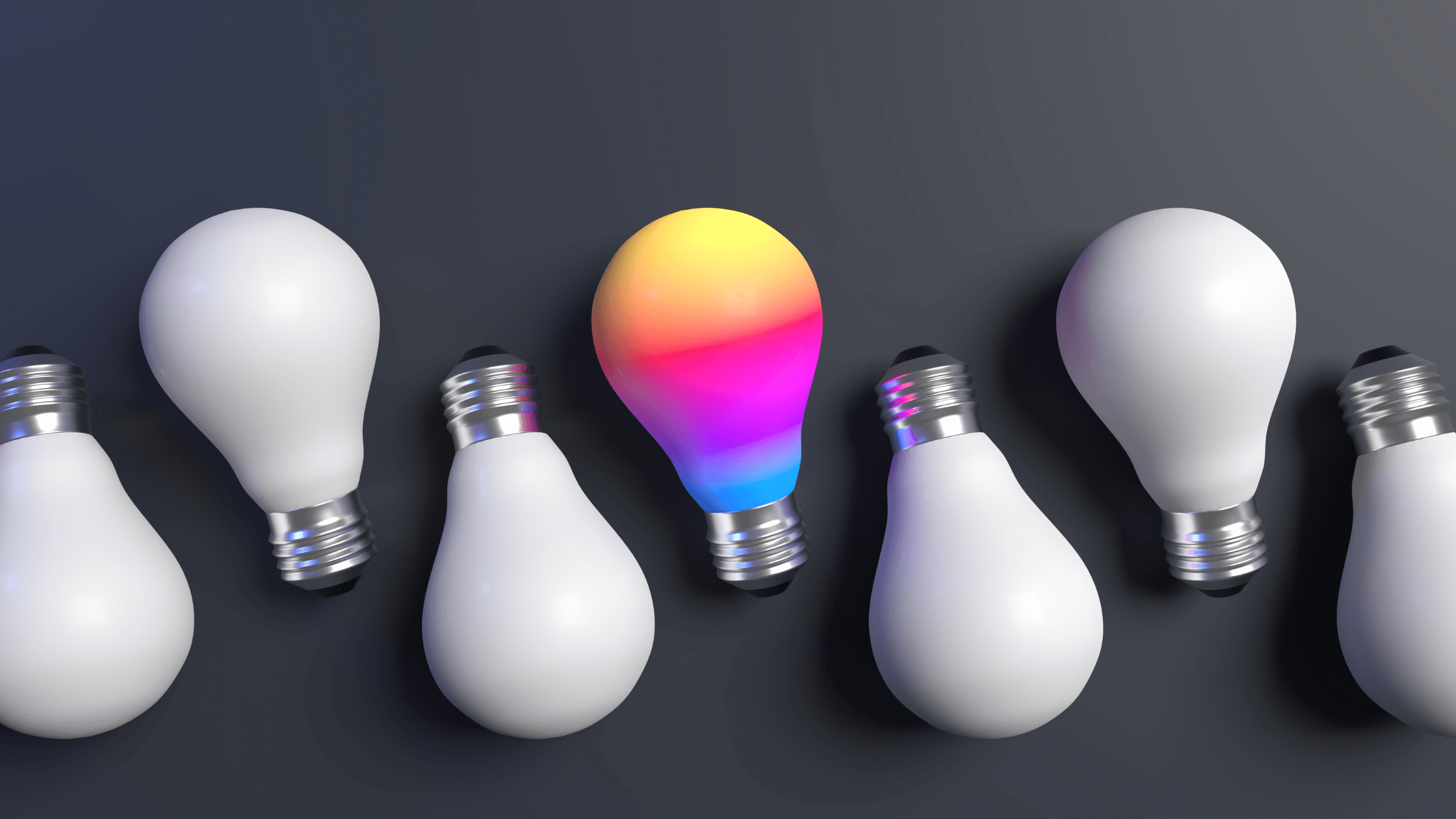




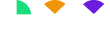


















Leave a Comment