Clearly, not all websites are created equal.
Choose the wrong site layout? (Or one of those free/cheap template-based sites?)
Your pages won’t be structured in the right way, so most if not all of your traffic will leave without seeing your brilliance and unaware of the benefits of working with you.
Your skills & talents will remain a “well-kept secret” to all except a select few.
But the right layout?
It can (and will) add tens or even hundreds of thousands of dollars to your bottom line, while allowing you to make a bigger impact in the world with your important work.
In our first post in this series, I talked about the “list build” site.
It’s a great choice IF you’re an information marketer or online business owner and you primarily sell trainings, information products, group coaching programs, or physical products with a high potential for subscriptions or repeat business. The #1 goal of the “list build” site is to turn a new website visitor into a subscriber to your email list so you can begin to develop the relationship.
Our next kind of website is called the “Call Me” site.
The “Call Me” site is for you IF you’re a coach, consultant, creative, independent professional or service provider whose business model is based primarily on 1:1 advice and done-for-you services.
The #1 goal of this site is to inspire a new lead or website visitor to get on the phone with you for a free discovery session.
Why?
Because that’s the most effective way to sell your advice and services. When it comes to custom solutions such as 1:1 coaching, consulting or other services, most prospects will need to speak with you before deciding it’s a fit.
If you get really good at enrolling clients, you can inspire 50-80% of your prospects to say YES to working with you. (If you need support in this area, here’s the best free resource I know to help you enroll more high-paying clients through free consultations.
Now for the big question: what does a “Call Me” site look like?
I prefer to teach by example, so I’m including one of our top converting “call me” home page wireframes here. If you scroll down below the image, I’ll break it down for you step-by-step so you know exactly what’s going on and why it’s so effective.
Section #1 – Top “Call to Action” Strip (optional)
Right at the top of the page in a narrow “call to action” strip we have our first “call me” invitation. This can either lead to a “free consultation” application on your website or launch a modal that invites someone to schedule a call with you.
Section #2 –Navigation
This wireframe incorporates our “slimline nav” style that’s minimizes the company logo and buttons to more quickly focus the visitors attention on the main page content. This version of our “slimline nav” also includes your phone number for those people who prefer to pick up the phone, rather than leaving their information.
If you don’t have someone on-hand to handle incoming calls, then you may want to leave your phone number out of your header and encourage people to schedule a time instead through the top “call to action” strip and the main “call to action” banner.
Section #3 – “Call to Action” Banner
Under the navigation we have a call to action banner featuring a compelling video, headline, and body copy designed to inspire as many people as possible to click the big orange button.
Like the “call to action” strip, this button launches a modal inviting someone to schedule a call with you.
Section #4 – Featured Clients (optional)
It takes a leap of faith to convince someone to spend their valuable time on the phone with you. Even though you have a video, headline and body copy to support that choice, it also helps to give prospects additional reasons to trust you.
If you’ve worked with any well-know clients or companies, then featuring those clients here will go a long way to inspiring a greater level of trust than what you claim in your “call to action” banner. This is what’s known as the “power of association”.
Section #5 – Share Your Promise (optional)
Some visitors want to know more about you, what you do and why it matters. This text and image section allows you to share your vision, promise or hook in a way that allows them to get to know you better.
Section #6 – Work With Us “Pathways”
I use Pathways on almost all our websites.
Here’s why: Whether you choose 2, 3 or 4 pathways, these sections allow you to segment your audience based on their needs and interests, so they click through to a page written directly for them and what they want.
I often compare these “Pathways” to filling the role of an air traffic controller for your website. Just like an air traffic controller signals incoming planes to the right gate, your pathways guide new visitors to the right page for them.
Section #7 – Social Proof
Next up we’ve got social proof. Just like featuring the logos of well-known clients provides a deeper level of credibility than you can have through claims and promises alone; what your clients say about you, speaks louder than what you say about yourself.
By placing these testimonials between your “Pathways” and your final “call to action,” you’re building trust around the action you want people to take.
Section #8 – Call to Action #2
In addition to the top call to action banner, I recommend bookending your page with a second call to action. This can be a repeat of the first action, perhaps using different words to invite them to schedule a call with you, or you can choose to go for an opt-in here, so you can follow-up with them over email and invite them to schedule a call with you that way.
One of the biggest reasons to bookend your site with your #1 or #2 call to action is that it makes it easy for visitors to sign-up if they haven’t already. You’re not making them scroll back up the top of the page, you’re giving them a way to sign up right there at the bottom of the page.
Section #9 – The Extended Footer
Having an extended footer at the bottom of your site also allows you to catch visitors who have made it all the way down the site without taking action. It gives your visitors a quick “at a glance” directory of all the sections and sub-sections of your site and allows them to choose their own adventure. So if they haven’t taken you up on your suggestions of where they should, you give them the opportunity to choose what they want to do next.
Section #10 – Legalese
I also call this the “blah blah blah” section since you just gotta have it. You gotta have your copyright info, you gotta have your site credit, and you gotta have those links to your privacy policy, sitemap and other obligatory pages.
But I like to humanize this section and create one more brand impression by incorporating your logo here too.
===
I hope you’re starting to see that there’s more than one way to creating a top converting website and it’s important to choose a site layout that supports your business model.
My husband Murray and I are on a mission to demystify the technology that stops so many people from having a thriving online business.
We believe that business is the greatest force for change on the planet today and we’re committed to changing the world one business at a time.
BONUS VALUE POINTS: For more on how to build a website that turns visitors into subscribers, subscribers into customers, and customers into raving fans watch my free Masterclass on The 3 Tweaks to Turn Your Website into a Lean, Mean, Money Making Machine.
===
This is a 3-part blog series on the top converting home pages and is devoted to helping you choose a website that not only looks good, but actually supports your specific business model.
You can read part 1 here — “The List Build” Site Template.
And part 3 here: The “Authority” Site.
Love it? Hate it? Let me know...
-
Marisa, This is a fabulous post. You inspire me to change the way I work with my own web design and web coaching clients! You set the bar for delivering high value content.
Emily -
I’m upgrading my site, and the “call me” site is exactly what I want. Thanks for clarifying things and giving great content.
-
Hi Marisa,
I don’t get it.
To encourage sales, we need our prospects to know, like, and trust us right?
And generally, the best way to get our prospects to know, like, and trust us is to build a relationship with them right
Because, as far as I know, regardless of what business model we employ we will never maximise our sales if we just depend on our website to do the selling to first-time visitors.
As such, wouldn’t we need to build a list regardless of what business model we use? Even if my business is based primarily on 1:1 advice and done-for-you services, don’t I still need to build a list?
I’m sorry, I’m confused. Am I missing something here? Hopefully you can help de-confuse me…
Thanks!
-
Hi Andy – The goal of this website is to get someone to call you so you can build a relationship with them.
List building is still important, as I mentioned in this blog post, you can have that as your secondary call to action at the bottom.
But if 80% of your business comes from 1:1 work, then getting someone on the phone where you can deepen that relationship is the most effective way to do that.
Many people invest HUGE amounts of time building a list and then they don’t have anything to sell that list. Because their business model is not based on group or leveraged offerings. So they’re losing out on income now to build income later.
That doesn’t mean that you don’t ask for email addresses (they leave their email address when they schedule a call), it simply means you’re focused on getting them to book a call.
MM
-
-
Great information, as always! Is it possible to have a site that is multi-functional?
-
Definitely, but you have to choose your top priority.
-
Yes, you can have a site that does several things. I just recommend knowing what your top priority is.
-
-
I echo Tanya’s question. I do 1-on-1 coaching and need to have potential clients call me for an introductory session. And I also do group coaching, where list building is important.
What’s your advice on this Marisa?
Thanks!
-
Lyria. I would focus the site on either whether you are currently making the most amount of your revenue OR where you have the greatest opportunity for growth.
-
-
Great series, Marisa — thanks for posting these! I learned a bunch… and I’m already thinking about how to apply this to my websites.
-
onderful!
-
-
Great info, thanks. It would really help me if I could view some real examples of this type of website. Can you suggest any sites I could look at please? Thanks
-
Here’s an example of a call me site: bookaflashmob.com
-
-
Is there a ready made template I can buy that is like this call me one?
-
Sorry Paul. We custom designed all these sites.
-
-
Thanku. Factual n very straight forward n powerful
-
Just heard someone say that you do not recommend WordPress sites. I’m surprised. Is that true and if so why? Just curious. Thanks for everything Marisa!
-
I never said that I don’t recommend WordPress. I think it’s a great place to get started and a great option for many businesses. A year ago, I would have recommended WordPress and only WordPress, but I no longer think it’s the be all end all solution. Services such as Lead Pages, Click Funnels and Squarespace have shown that there are simpler options that work just as well — if not better, without the heaviness of WordPress. In the end we decided not to build Take Flight Now on WordPress for a few reason: namely we couldn’t offer TFN at an affordable pricepoint using WordPress. Also WordPress sites and plug-ins break all the time making it much more difficult to support. And it’s hard to do a major update on a custom WordPress site without having to do a lot of coding. We wanted a way to create affordable sites that convert, and that allow us help our customers refresh their sites every year without a huge investment.
-

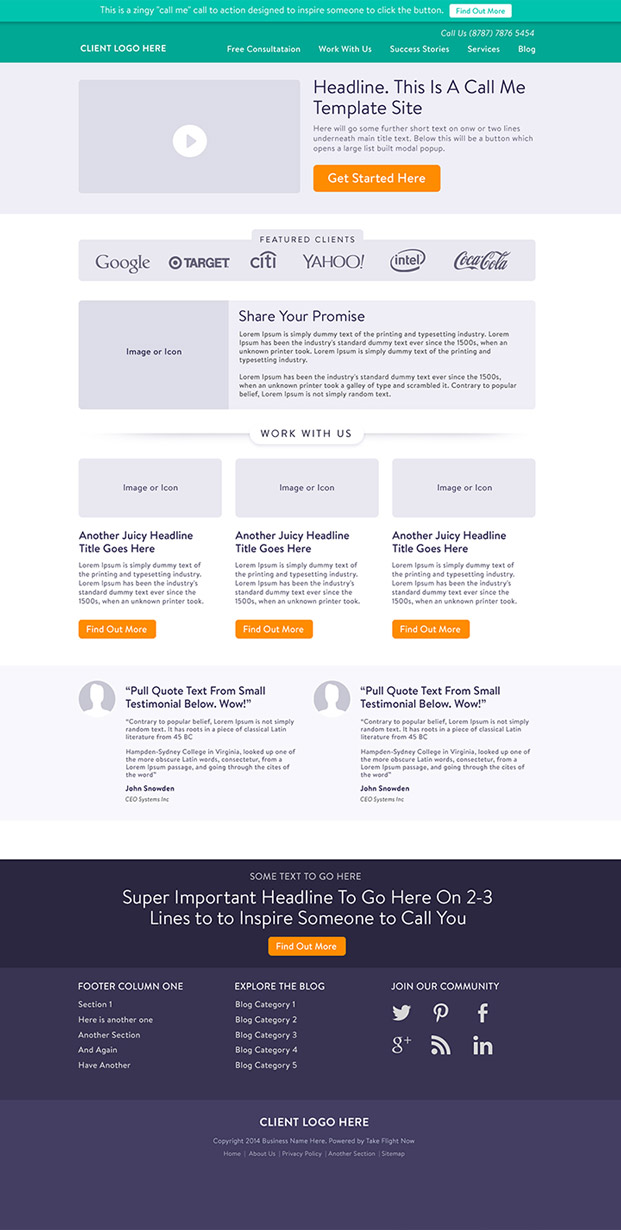


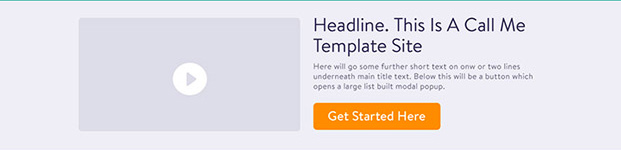

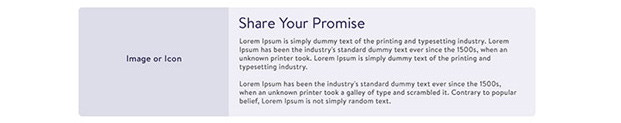
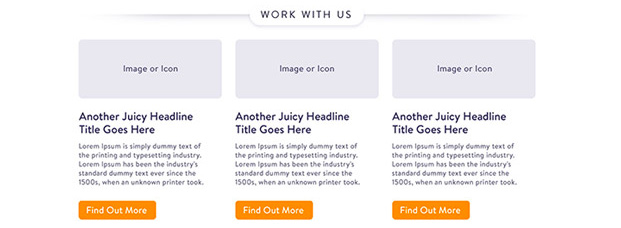

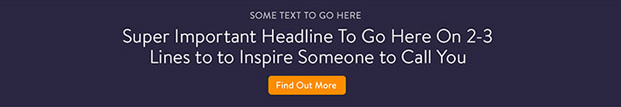


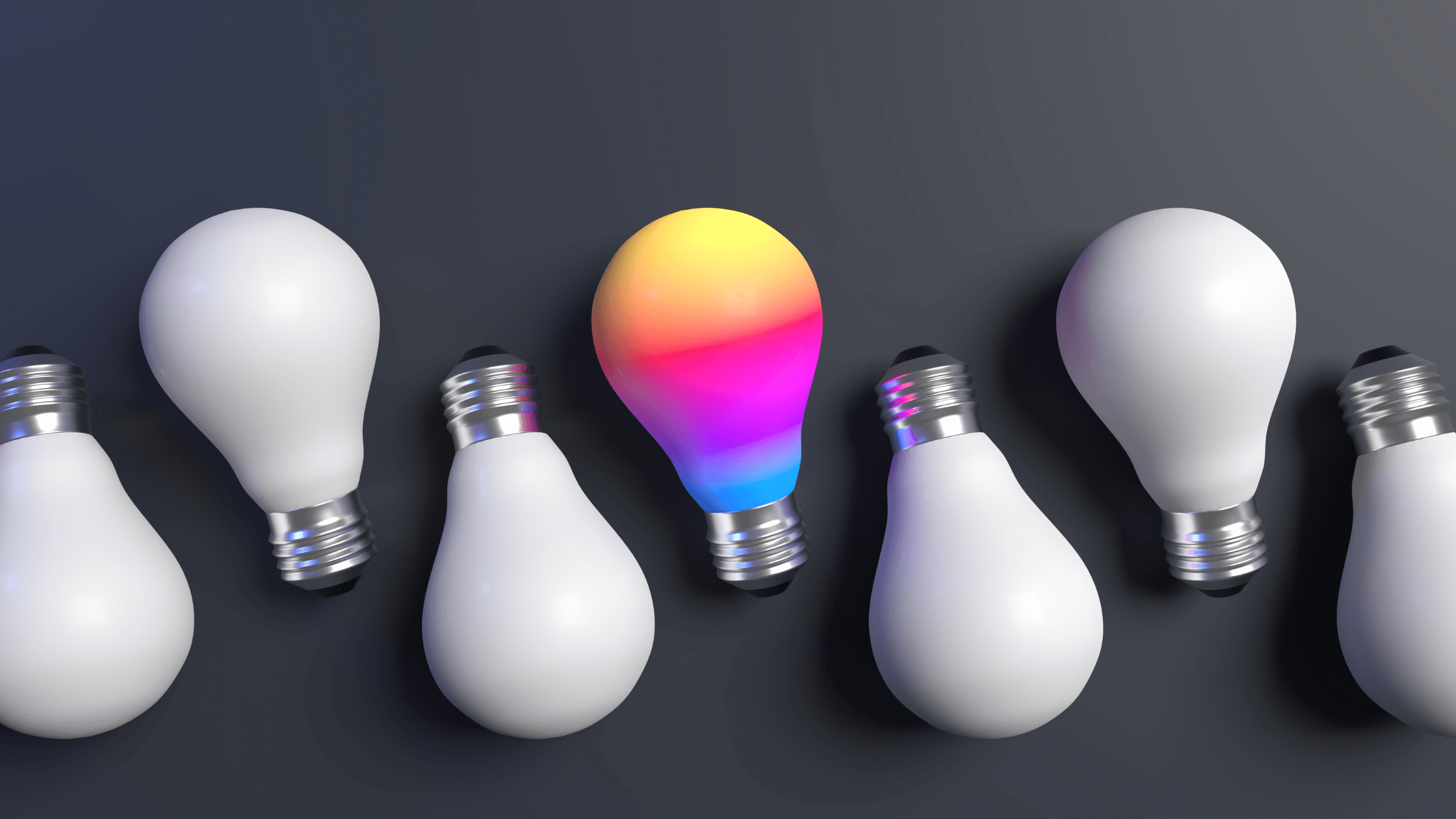




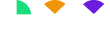


















Leave a Comment