
And whenever I opened my email, I would remember his words, and weep inside a little.
I had messages coming at me from all directions, from clients, partners, prospects, randoms, lists, subscriptions, accounts, notifications… you name it.
My “email situation” as Murray was calling it had truly reached a breaking point.
- My inbox was bursting with over 30,000 messages
- Whenever I went into block time to create a course or teach a workshop (or even simply take a few days off,) I’d have dozens if not hundreds of emails waiting for me when I returned, and I’d spend hours trying to get through them
- That meant there was a very real chance of missing emails that were actually important – like new business opportunities, or my clients
I have a commitment to being reliable and responsive – to my students, my partners, my team, and most of all myself –- and this “situation” was robbing my focus from what I most needed to be doing, creating stress, and eroding my peace of mind. Every single day.
So this weekend, Murray decided it was time for an intervention.
His first suggestion was the “Nuclear” option of deleting everything. which scared me silly. I couldn’t stand the thought of missing something important… (Even thought it was clearly already happening. Irony eh?)
So he came up with Plan B that I felt REALLY GOOD about, and less than 24 hours later, for the first time in my life, I saw my first unicorn: a magical event known as “Inbox Zero.”
But more importantly than that, he also helped me create a system where I can quickly sort and manage my communications EVERY DAY, so I never get into this position again.
The outcome? I’m getting back 30-60 minutes of my life back every single day.
I’m popping out of my skin with excitement and wanted to share what we did with you in case you’re experiencing this kind of email overwhelm.
Here’s what we did.
1. The “Intervention”
The first challenge Murray had was actually prying the computer out of my stressed, anxious hands…
So — while I was in the gym on Friday afternoon, he basically stole it from my office and wouldn’t give it back. “It’s time to do this whether you like it or not” he told me. It wasn’t pretty. I may have had a mini panic attack in that moment.
“Besides“, he said, “we just hired you a new assistant, right? How is she going to support you with your email with things the way they are?? It’s a total MESS”.
He did have a point.
2. Make sure you’re using “IMAP” (not “POP”)
If you use email, you’re either using “POP” or “IMAP”, and I was on “POP” — the email system from the middle ages.
POP means that any sorting, deleting I did on my local system did not get mirrored on the server. Even worse, emails I dealt with on my phone while on-the-go still appeared for a 2nd time on my laptop, causing hundreds of hours of duplicated efforts over the years.
So Murray transferred my email over to IMAP (which syncs sorting and managing with my email server so all my devices and computers would have simultaneously be up to date. If an email was deleted, labeled or sorted on one device or computer, that change would reflect everywhere.
3. Set up Incoming Message Filters So Messages Skip Your Inbox When Appropriate
Attention is the MOST valuable, precious and limited commodity that you have… and the challenge you run into with emails is that they come in on their schedule, not on your. This means you get interrupted anytime of day if you happen to be in your inbox and see something come in.
So you go into your inbox for a specific purpose and an hour later you find yourself on a bus to Sidetrack City…
My goal was to create different containers for different kinds of emails, so they would skip the inbox and go straight into the right container. That way, I wouldn’t see them until I wanted to see them.
That made it possible to consciously chose when to focus on them.
The structure, labels, folders and rules we created means that 80% of email just skips my inbox altogether and goes straight to the right place to find later.
(And for any strays that don’t have automation yet? I just move them later.)
NOTE: I created the main labels, folder structure and rules in Gmail (all my main email addresses use Google Accounts, even though they’re not gmail addresses).
Then I use Airmail 3 for my actual day-to-day email management (since it’s a much cleaner, simpler interface).
Here’s what my label structure looks like:
a_TEAM
- Teammate #1
- Teammate #2
- Teammate #3
- Teammate #4
- Teammate #5
- Project Management (these are the emails generated by our PM system)
CLIENTS
– Client #1
– etc
LYM (i.e. COMPANY)
– Financial
– Legal
– Newsletters
– Prospects
– Team (this is more long-term storage of important agreements or resources rather than short-term organizing by teammate)
– Testimonials
PARTNERS
– Commissions
– Listservs
– Promos
– Resources
PROGRAMS
– Heroik
– Hidden Story Power
– Internet Famous
– Mentorship
– Message to Millions
– Message to Money
– Message to Money Live
– Personal Brand Power
– Superhero Summits
PURCHASES
TRAVEL
4. Fast Keyboard Shortcuts Help You Work with Email Much Faster
The next thing that also slows down email (I’m reliably informed by Murray) is pointing-and-clicking for repetitive tasks. “Set up keyboard commands!!” he says…
So I’m training myself with some keystrokes that will save 3-5 seconds every time I send an email — which adds up over time.
- COMMAND+R – to respond
- SHIFT+COMMAND+R – to respond to all
- SHIFT+COMMAND+F – to forward
- COMMAND+RETURN – to send the mail
- SPACE BAR – archives mail once I’ve dealt with it or if I don’t need to deal with it
- LEFT ARROW (<) – puts email into To Do folder for my assistant
- RIGHT ARROW (>) – stars email for me to handle when I can and makes sure I don’t lose track of the emails that I actually do need to respond to
- DELETE – allows me to “snooze” an email, which takes it out of the inbox and into a Snooze folder. I can also ask the system to remind me about the email later that day, the next day or later in the week or simply put it aside and wait until a response comes in. (I do this for emails that I have taken action on but I’m waiting for someone else to respond.)
I’m a fast typer and this allows me to integrate the actions for responding and sending into typing rather than having to move my hand off the keyboard to the mouse.
That also means:
- I can scan through my snoozed emails once/week and make sure the loop has been closed and the person who needed to respond actually did
- I can quickly manage and sort ALL incoming email without losing track of anything important
- My assistant can go straight to “To Do” inbox and find things I want her to action, without me having to actually forward it to her
- And best of all, this system allows her to take a first pass at my inbox in the morning before I even open my email — she can take thing out of my inbox I don’t need to see, action them to herself if I don’t need to handle it, or “Star” something important that I do need to address
5. Work the System
Now that I have an awesome system in place, all I have to do is maintain it.
That doesn’t mean that I’ve responded to absolutely everything — it simply means that things are out of the main inbox and in the appropriate folders for action, when I choose to action it.
It also allows me to “batch” respond to emails when I have a spare 5 minutes.
For example — I might choose to respond to all emails from my team, or I may action all emails on a particular client folder that require my input. Or I can focus on my high-priority starred items.
This has given me permission to not respond to everything right away (because it’s not in my face screaming at me) and be intentional of when I want to come back to something.
I can now consciously choose specifically what I address, when, which lets me stay more focused during other times when I would usually find myself bouncing from thing to thing to thing.
6. Finally, Reduce the Amount of Emails that Actually Need to be Sent
If you just need a short, fast answer to something, email is one of the worst ways to get it. While emails are great for lengthy communication, but for intra-team communication, they suck.
Here’s the typical email workflow:
Create email. Address the email. A subject line. Say hi how are you. Make your request. Is my request too curt? Review email to make sure it's clear. Sign off. Send. Wait until your recipient checks and replies. The reply arrives -- "Hey Marisa – I don't fully understand what you're asking for…" ARGGHHHH/////
So – in the past month, we have taken ALL team communications off email, and onto an internal instant messaging system called Slack which allows a more efficient, informal communication flow for quick questions.
It also allows our teammates to speak individually with each other, or to create department-wide or even company-wide channels for real time group conversation without the need for chains of emails.
This alone has reduced the amount of emails I need to send and receive by (at least) dozens every single day.
==
I woke up feeling so much lighter this morning, and you can too. 🙂
It is absolutely possible to get to and maintain Inbox Zero, and if I could go from over 30,000 emails to Zero Inbox in less than 24 hours, you can do it too.
But you’ll relapse if you don’t have a great system to keep you there and safeguard your time, attention and focus.
I urge you to try this out — it can seriously change your business… and your life.
Who’s with me? Let me know in the comments!
Love it? Hate it? Let me know...
-
Thank you Marisa! This article was timely and important. Now I need to implement. I am so grateful Murray helped you and you passed it on to us.
-
You are welcome… and yes implement.
-
-
Great suggestions. Just installed SLACK! Thank you.
-
You’re welcome….
-
-
Thank you Marisa! This will be a great time saver! I need to get it implemented ASAP.
-
Yes, implement…
-
-
I love this article! This sounds like a true system. I use unroll.me and it’s been great but it does not categorize and organize in the way that Murray set up the sytem for you and your team. It’s a HUGE relief to not become distracted by emails each morning. And I like thinking ahead to a system that works efficiently for an assistant to go through my emails.
-
It is a true system and has been a huge relief for me. And, yes, easier to start now. 🙂
-
-
Thank you, Marisa, for sharing your story. I have a lot of experience having been a teacher, now retired, and I feel I could help and be useful to others, but I don’t know how. Listening to you made me think that I should write down all the ideas that are in my mind and perhaps that would clarify for me, what I would be able to do and enjoy doing it. Because I’ve done a lot, but not necessarily enjoyed the doing. What do you say now? I love reading and I could pass time easily just reading, but somehow that doesn’t give me the satisfaction of creating something. Well, we’ll see.
-
Hi Sinikka – I have a process to help you get the ideas out of your head and into a possible business. You can find out about it here: http://calltoadventure.me/
-
-
Thank you, Marisa!
I’m buried in email as well and can completely relate! I appreciate all of the great suggestions!
-
Good luck getting out!
-
-
Most of my emails come because I’ve signed up for a free webinar or summit and then I don’t get time to watch it, of course, I am on the mailing list and everything starts to stack up. I am actually interested in what they have to say so hesitate to unsubscribe from all those lists.
-
Totally get it. If you’re not reading, then maybe it’s time to unsubscribe.
-
-
God, I would absolutely love to try this. I wake up on the bus at Distraction City all the time! Some of it sounded like gobbledy-gook to me, however… I feel like I need a good VA to help me implement this… actually, I’d like an in-person VA (or, as I think they used to be called – an “Assistant”) to set it up on my laptop, so my mail application has everything in place. Thank you so much for taking the time to write this out. I know it’s something I have to tackle.
-
You’re welcome! And yes, do it!
-
You’re welcome Heather.. All the best of luck making it happen!
-
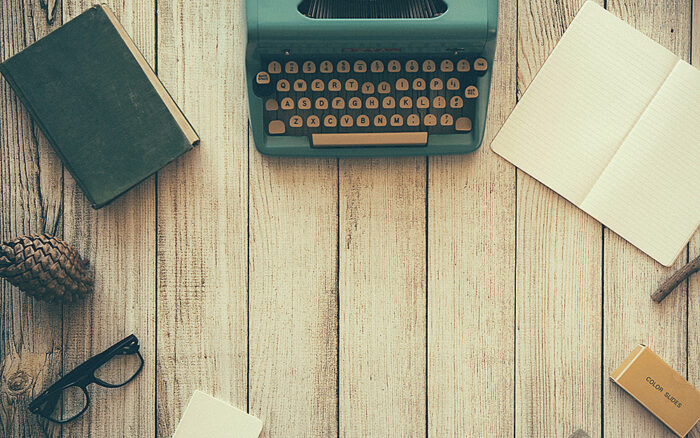
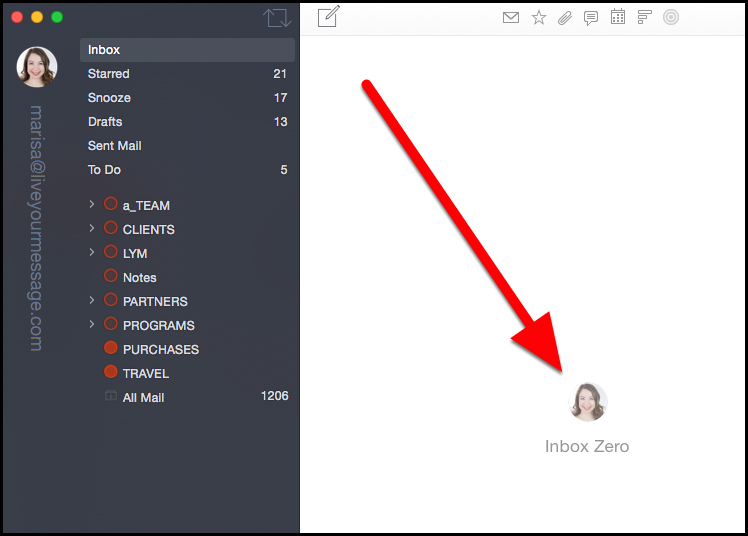
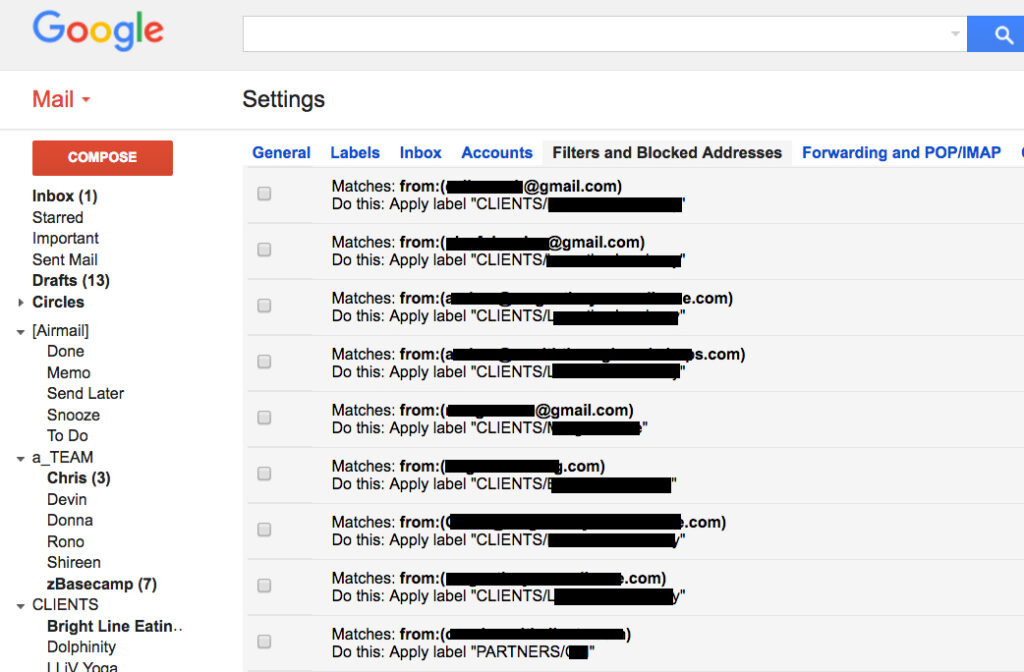
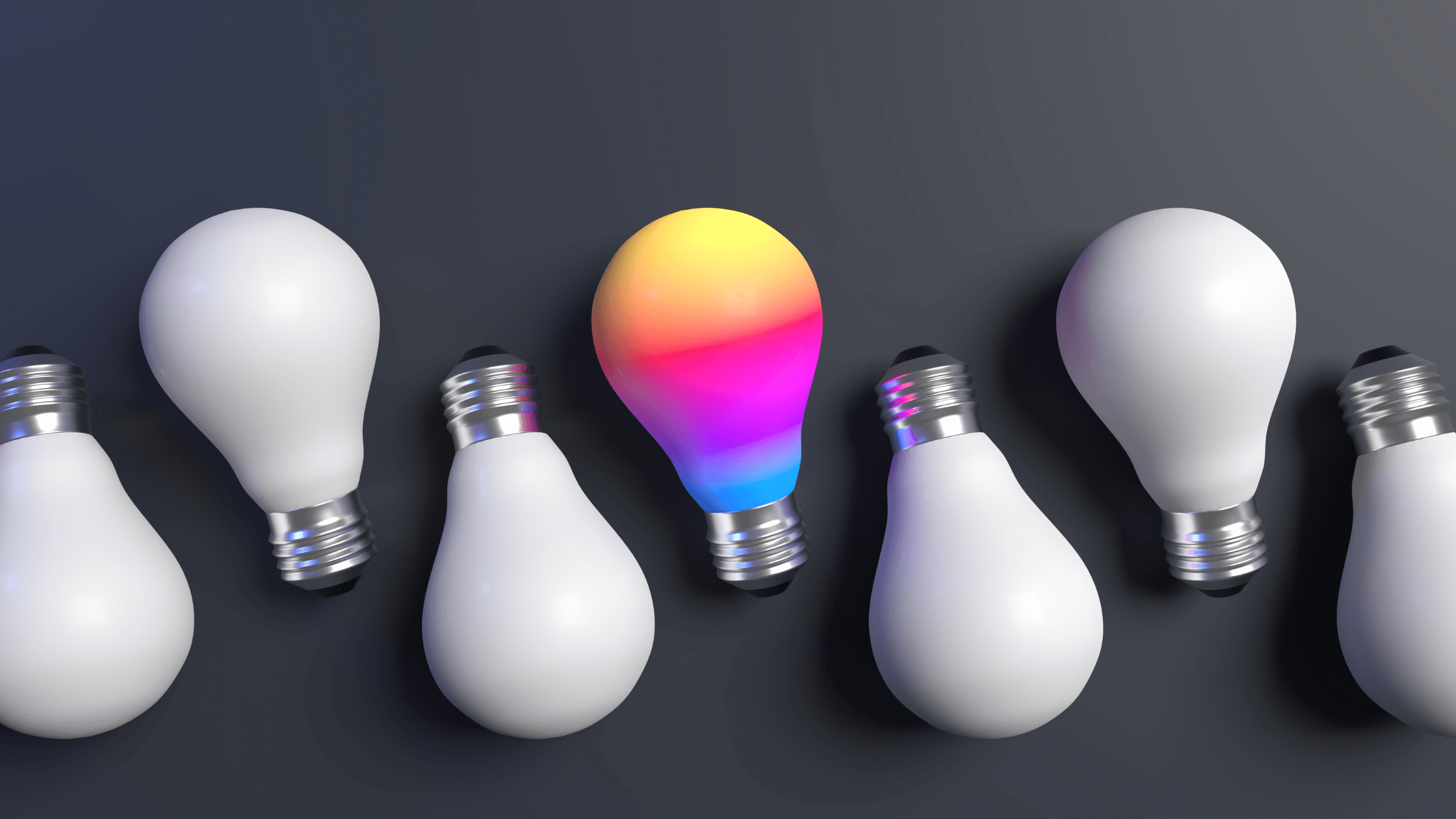




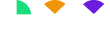



















Leave a Comment