OK, so you have a small business and you want to do social media right. But what does it take to really do social media in a way that grows your business?
The good news is that I’ve created a 5-step social media system to help you get real business results fast… and I’m giving away all my ninja tricks here so you can:
• build your network and following
• deepen relationships with partners, prospects and clients
• position yourself as an expert and leading authority
• increase your search engine visibility
• and generate targeted traffic to your website
The bad news for all you Facebook addicts is that this system doesn’t involve wasting hours each day on Facebook.
OK, so here’s the bird’s eye view:
1. FOUNDATION – maximize and target traffic coming to your website and social media channels
2. CONTENT – tap into a regular source of free top-quality content on your topic
3. AUTOMATION – distribute your content across all your social media platforms with a single click
4. FAN-BUILDING – go from 0 to 1000+ fast with our simple fan-building tools (this is the secret sauce few people know about…)
5. ENGAGEMENT – turn fans into customers through interaction and engagement
(If you’re nodding but know you don’t have time to do this yourself, then let us help. We have space for 2 more small business clients in our social media management services.)
Now let’s drill into the step-by-step nuts-and-bolts of exactly what you need to do to get results…
[dots]
1. FOUNDATION
[dots]
To get the most bang for your buck out of social media, I recommend putting the following foundation in place before you begin:
1. Optimize your website to convert all the great traffic you’re sending over into subscribers and sales, so you can really see some ROI. Check out my blog post Websites That Convert: Best Home Page Design for Building Your List.
2. Customize your social media platforms to reflect your brand and funnel people to your website, free gifts blog and other social networks. Check out Get More Fans: How to Customize Your Facebook Page for Timeline and Pimp Your Web Pressence: How to Create and Customize Your YouTube Channel.
3. Develop a content strategy for your blog and social media posts, so you’re building a targeted audience that’s interested in your topic, products and services. Check out The #1 Thing You Should Be Writing About: How to Develop a Content Strategy for Your Blog and Social Media.
[dots]
2. CONTENT
[dots]
One of the top prerogatives of social media is to drive targeted traffic back to your website where they can read an article, see what you’re about, sign up for your list and ultimately buy something. The best way to do this is to link to your own blog posts and videos, but unless you’re a content generating machine, you’ll want to find quality sources you can trust.
Here’s how you can find and leverage other people’s content almost automatically:
1. Identify a handful of topics related to your niche such as “Blogging for Business” and “Small Business Branding.”
2. Scour the web to find the best blogs creating content on those areas.
3. Copy the RSS feed for that blog into a feed reader such as Google Reader, so you can easily keep track of all this content.
4. Every time you want fresh content to post to Facebook, Twitter and beyond, quickly scan through your Reader feed and pick out articles you think your audience will like.
5. Once you identify the content you want to post, format it for whatever channel you’re going to be posting it to. Always make sure you credit and link to the original source.
For Twitter, we like to use bit.ly to shrink links and to keep track of how many clicks each link receives.
OPTIONAL: We keep a GoogleDoc of all our posts organized by topic or type (for example, statistics or quotes), so we can reference, recycle and reuse them in the future.
[dots]
3. AUTOMATION
[dots]
To get the most bang for your buck out of the content you find, I recommend reposting the best pieces to multiple social networks. While Twitter requires the most content (5-15+ pieces/day) if you want to stay on top of the Newsfeed, you need substantial less content for Facebook, LinkedIn and Google+. I typically post 1-3 pieces of content to Facebook and Google+ each day and just one piece to LinkedIn.
I also recommend repeating posts that are not time-specific several times, since most of your following will not see it the first time or won’t remember it if they see it twice. For example, you could repost the same piece of content to Twitter a few days later, then a week later, than two weeks later, than a month later, etc.
HootSuite is my preferred social media management system since it allows us to pre-schedule and queue up posts to go out to Twitter, Facebook, and LinkedIn simultaneously. It also allows us to check out direct messages and mentions in an easy to view stream without having to go through the Twitter website.
(If you like this strategy and decide to sign up for HootSuite, please use my affiliate link: http://hootsuite.com/p_5349.)
NOTE: Google+ does not yet allow for posting from third party tools such as HootSuite, so you have to post content there directly. Also, Facebook features content posted directly on their website higher than content that’s posted through HootSuite or other third party tools, so I recommend posting at least one piece of content a day directly.
To queue up posts, go into HootSuite’s publisher and then paste what I want to post in the “compose message…” box and then select the networks and time.
[dots]
4. FAN-BUILDING
[dots]
Now that we’ve covered how to get a nice stream of content flowing and how to schedule a regular stream of posts to go out automatically, let’s go over how I built up my social media following so quickly.
We built our Twitter following to over 2,000 in just a few months through a powerful application called Tweetspinner.
(Thanks for using my affiliate link if you sign up: http://tweetspinner.com/70959428)
TweetSpinner is a quick and easy tool to follow targeted users and purge those who aren’t relevant.
One of the most powerful tools in Tweetspinner is the Keyword following tool. This feature automatically scans the Twitter universe for phrases or keywords that you ask it to, and automatically creates a list of users who are using those phrases and keywords. You can also see who followed you back, and what percentage of reciprocal following you achieved.
1. Once you’ve identified your keywords, just sit back and wait while Tweetspinner goes to work. In about a day you’ll have a list of potential people to follow. The more keywords you add the more potential people you’ll have.
Keep in mind that Twitter does limit how many people you can follow in a certain time period to prevent spamming. Luckily, Tweetspinner has a lot of built in features to prevent your account from being flagged and automatically stops following people once you’ve hit your limit.
2. The first thing we do when we log into TweetSpinner is we prune/purge anyone we’re following that isn’t relevant to our business. We make the selection based on their blurb and location. If their blurb is in a language other than English, they probably aren’t interested in what we have to say and vice-versa.
3. After we’ve unfollowed people we don’t find relevant, we move on to the keyword section and find new people to follow.
4. Then we repeat this process until my queues are maxed out.
Now for Facebook. Unless you run a contest or invest in Facebook ads, most small businesses have a hard time getting more fans for their Facebook page quickly. Until now. I went from 0 to over 1175 active fans in just a few months simply by using a tool that converted the traffic I already had coming to my website into new fans.
You may ask, why would I drive people from my website (where I want them) to my Facebook page. The answer is simple: you want to be everywhere your audience is and the more places you are, the more opportunities your audience has to engage with you. These days, you can’t rely on people to visit you regularly, you have to go to them. And most likely they’re on Facebook. Afterall, Facebook surpassed Google as the #1 site on the Internet over 2 years ago.
So what’s this magic tool? It’s called FansFlood and it allows you to exchange a free gift (such as a report, audio or video) for a Facebook like. It can work on any web page outside of Facebook — such as your blog, your contact page, or the confirmation page once someone opts-in for your newsletter — to convert your visitors into fans by giving them a real reason to like you… (I wish this worked in real life too… lol).
You can even watch a Live Your Message case study on the FansFlood website that shows you exactly what we did and the results we got.
There are no automated solutions for fan-building in LinkedIn, Google+ and Pinterest. The emphasis here is on maintaining active profiles and adding people to your network in the hopes that they’ll reciprocate.
[dots]
5. ENGAGEMENT
[dots]
Social media is about conversations and dialogue, not just broadcasting your message to the world. The last step in our social media system is to engage with your fans, followers, partners and network on a daily basis.
I make it a habit to tune in at least once a day to each of the major social media platforms to respond to any messages and mentions I’ve received.
On Twitter and Facebook, I also spend a few minutes scanning my newsfeeds and sharing and retweeting relevant content. I also try and visit the pages of my peers, partners and mentors to give them some love by sharing and commenting on their posts. Sometimes I also tag them in photos or posts or @mentions, so I appear on their pages or feed and their audience sees me too.
On LinkedIn, I participate in a handful of the most active groups that my target market belong to at least once a week.
On Pinterest, I browse my home page and repin relevant pins at least once a week.
On Google+, I limit my activity to +1’ing all of my blog posts so they show up higher in the search engines for people in my network.
[dots]
And there you have it, our social media process in a nutshell…
…Remember, if you don’t want to do this yourself, we have 2 openings for our social media management services where we’ll do all this for you every single day.
Love it? Hate it? Let me know...
-
I love all of your stuff…… thank you for sharing this!

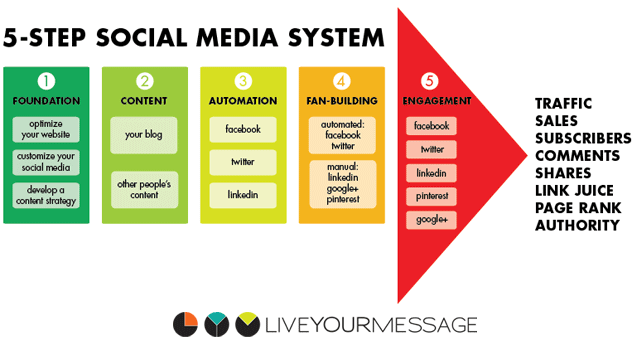
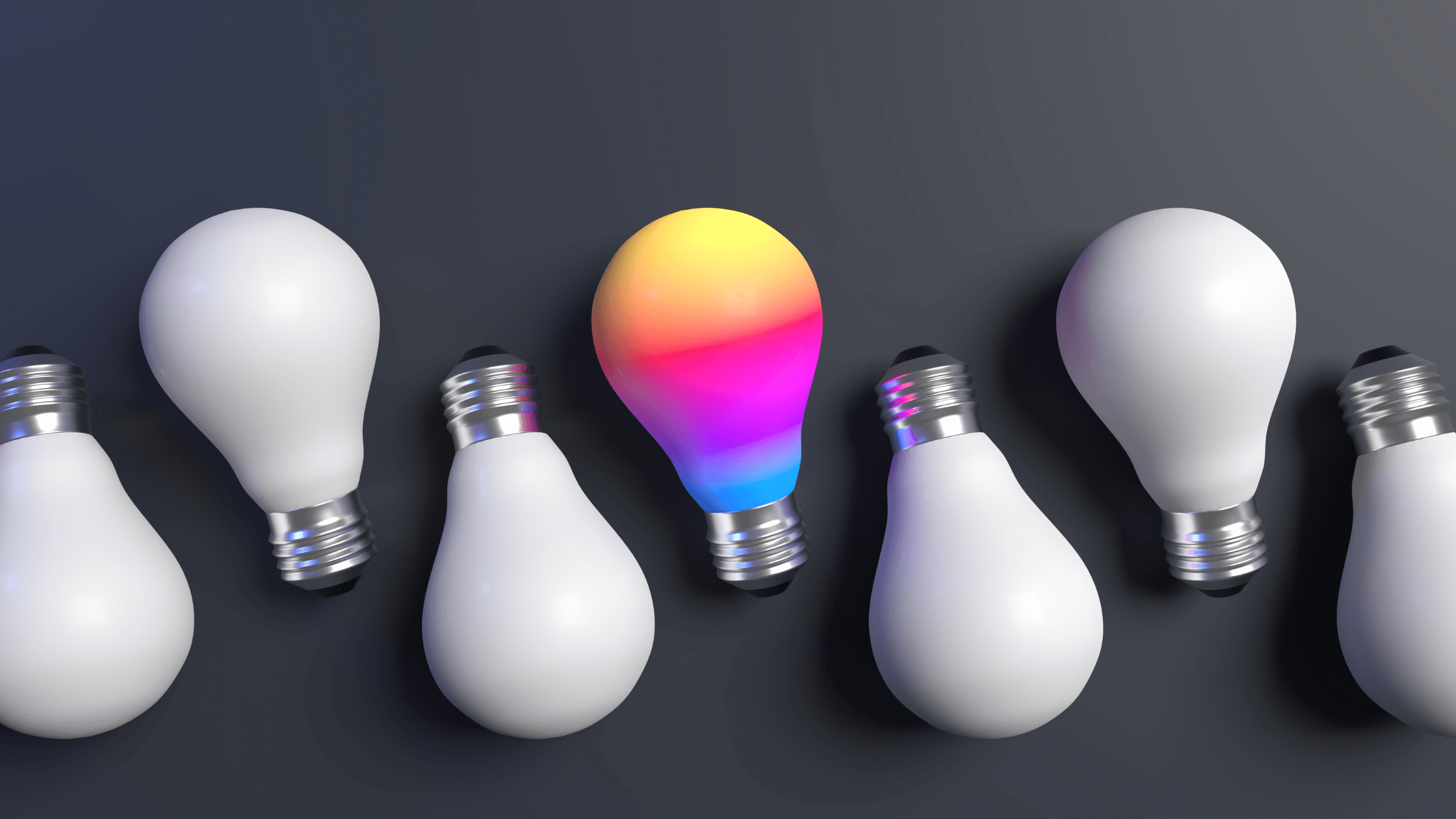




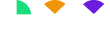


















Leave a Comment